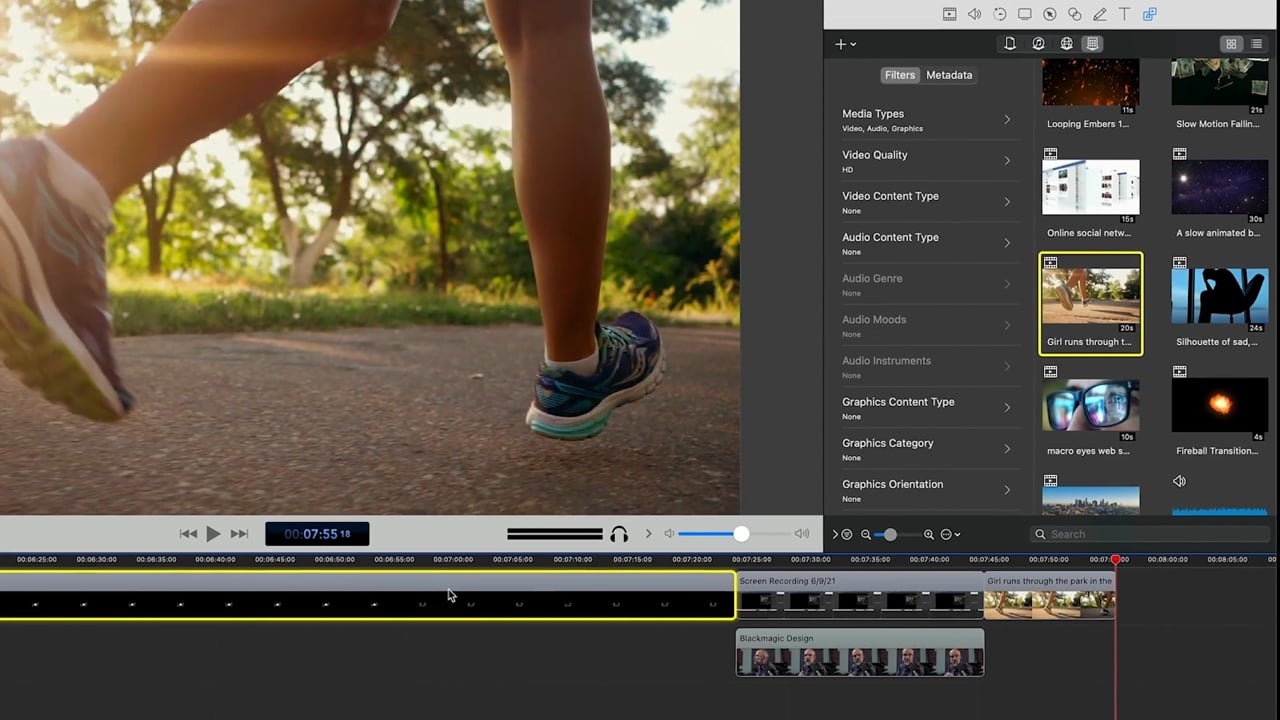Easily create and publish your content with Telestream ScreenFlow - the most powerful capture and editing software. Simultaneous screen, camera and mic recording, a customizable title library, video filters and multi-app recording allow you to quickly produce professional videos for any audience. Publish to social media or anywhere else all within one application.
Professional editing features
- Highest Quality Recording
ScreenFlow has the best screen recording available - whether you are recording multiple screens at once, or using retina displays. - Built in Stock Media Library
Spice up your videos with access to over 500,000 unique images, audio & video clips and more directly from within your ScreenFlow projects. - iOS Recording
Record your iPhone or iPad screen for high quality app demos. - Easy to Learn, Easy to Use
ScreenFlow's intuitive UI allows everyone to create amazing content in minutes. - Powerful Video Editing Tools
Add pro touches to your videos with transitions, text animations, video animations, freehand annotations, multi-channel audio and more. - Professional Animations & Motions Graphics
Animate graphics, titles and logos with built in video and text animations. - Better Tools for Software Tutorials
Use Styles and Templates to make editing a series of Software tutorials quicker and easier. - Streamlined Media Management
Organize your projects with nested clips, multi-track editing, markers, color labels and complete access to media files stored on your computer. - Closed Caption Support
Use ScreenFlow's caption editor tool to add, edit and even burn in ADA compliant soft subtitles to your videos. - More Publishing Options
Directly publish your videos to one of a handful of popular content hosting sites like Imgur, Wistia, Youtube, Vimeo and more! - Animated GIF and Animated PNG Export
Create animated GIFs and APNGs from any video project in ScreenFlow. - ProRes, MP4 Encoding & More
ScreenFlow comes with a number of preset export settings for optimal quality videos.
What's New in ScreenFlow 10
ScreenFlow 10 has a completely new UI - refreshed for macOS Big Sur with a new customizable toolbar, reworked preferences windows, improved timeline track functionality and main menu organization. Telestream has worked at making this the best screen recording and editing software on the market. They know you'll love it!
- Title Library
ScreenFlow now has an integrated lower third and full screen title library with animations, so you never have to build these elements yourself. The library is free and customizable, and what's even better is that everything can be done within the ScreenFlow app to save you time and remove the need for additional 3rd party software. - Simultaneous Screen, Camera and Mic Recording
Record virtually anything on or attached to your computer - yes, virtually anything. With ScreenFlow 10 you can record multiple cameras, microphones, and screens simultaneously, plus iPhones® and iPads® for nearly limitless possibilities. No other screen recording software offers this. - Multi App Recording
Want to record independent audio from multiple apps at the same time? Done. No need to redo everything if a notification accidentally comes through, just edit it out. Telestream also added a new low latency mode for users of Digital Audio Workstation software enabling power-user workflows. No other screen recording software offers this. - Video Filters and Effects
Telestream has re-implemented color effects presets, re-coloring and more. Whether you use the built-in options, import your own Cube® look-up table, or use options from a 3rd party, make every video reflect your brand and elevate production value. - Automatic Background Remover
Don't have a green screen? Not a problem. ScreenFlow 10 comes with a state-of-the-art automatic Background Removal filter, powered by advanced machine learning algorithms and optimized for Apple's M1 Neural Engine. - Archive Storage
Let's say you record 2 hours of video but edit it down to 30 minutes. With other software, the full two hours would still remain on your disk taking up valuable storage space. ScreenFlow 10 provides a destructive archive option so it'll only store what's being used in the final recording. - Major Performance Enhancements
ScreenFlow 10 is packed full of behind-the-scenes improvements to make sure your ScreenFlow experience is the best it can be. Up to 250% smaller camera recording at the same quality as ScreenFlow 9, up to 75% less CPU usage during camera recording, up to 300% faster thumbnail creation on the ScreenFlow timeline and up to 66% faster export on Apple Silicon hardware are just a few of the ways ScreenFlow 10 is the best ScreenFlow yet. - Even More To Love
ScreenFlow 10 has many improvements, including a new UI for Big Sur, a customizable toolbar for all documents, updated preferences layout, mouse pointer path smoothing when screen recording, playback canvas contextual clicking and enhanced settings for more rapid editing, ability to override system dark/light themes, and more!
- Product Identifiers -
MPN: SF10-M-UPG-V7- Product Specifications -
Mac
- Apple Silicon + Intel-based1 Mac with 64-bit processor - Core i3+ recommended
- Operating Systems
- macOS Big Sur 11
- macOS Catalina 10.15
- Minimum 4 GB RAM
- 20 GB hard drive
- Apple macOS approved graphics card2,3required
1ScreenFlow does not support "Hackintosh" systems.
2ScreenFlow requires a GPU officially supported by Apple
3ScreenFlow does not support NVIDIA "Web Drivers"
Languages Supported
- English
- French
- German
- Japanese
- Spanish
Supported UVC Capture Devices
The following UVC capture cards have been tested and are supported by ScreenFlow 9 and higher
- Magewell USB Capture
- Epiphan AV.IO
- AJA U-Tap
- Elgato CamLink 4K
Hassle Free Returns
At Motion Media, our goal is to ensure your complete satisfaction with your purchase. If, for whatever reason, you are dissatisfied with your purchase, you may return it to Motion Media within 30 days. Claims for missing items or items damaged in transit must be received within three business days of receipt of merchandise.
Refunds on returned items will be issued in the same payment form as tendered at the time of purchase. If payment was made by credit card, once we receive the product we will credit your account. Please allow 7-10 days for a credit to appear on your credit card statement. If payment was made by check, please allow 10 business days for a refund check to be issued.
Please read all conditions below. If conditions are not met, Motion Media reserves the right to refuse the return or to charge a restocking fee of up to 25%.
How to return or exchange an item:
- In order to return an item you need to first obtain an RMA (Return Merchandise Authorization) number.
- To request an RMA number, please visit our contact page and send us an email with the request.
- To request an RMA number by phone, call Customer Service at 310-450-4000.
- Place the original package into a shipping carton.
- Include the invoice and the reason for the return. If defective, please specify the defect.
- Please do not place stickers or shipping labels on the original manufacturer's package.
- The RMA number must be clearly written on the outer box. If you received a label in the email, print the label and tape it to the carton.
- Ship via insured ground service with a tracking number. Return shipping charges are the responsibility of the customer. We are not responsible for lost or damaged packages.
- Send pre-authorized returns to:
Motion Media, LLC
Attn: RMA#XXXXX
2875 E. Patrick Lane, Suite O
Las Vegas, NV 89120
- Alternatively, you may return an item at our office at the above location, with an approved RMA.
Rules:
- All returned or exchanged items must be in new condition,
unopened in the original box, and must include all packing material, blank warranty cards, manuals, and all accessories. 15% restocking fee on any opened items. If you are going to return, do not open the box. - 25% restocking fee on LitePanels, Anton Bauer and Sachtler returns.
- Motion Media is not responsible for personal data or items left in returned merchandise.
- Defective items may be repaired or exchanged at our discretion for the same model or manufacturer's equivalent model.
- RMA numbers are valid for 10 days.
- Motion Media is not responsible for any consequential or incidental damage resulting from the sale or use of any merchandise bought from us. We are responsible for the monetary value of the merchandise only.
*No Return/Exchange On:
- No Returns on Blackmagic Design purchases.
- Any Electronically Delivered Software
- 3D Printers & Accessories
- Custom systems built or modified by Motion Media to customer's specifications
- Educational dvd's and books once unwrapped
- Motion Media Gift Cards are redeemable for merchandise only and may not be redeemed for cash.

 Account
Account