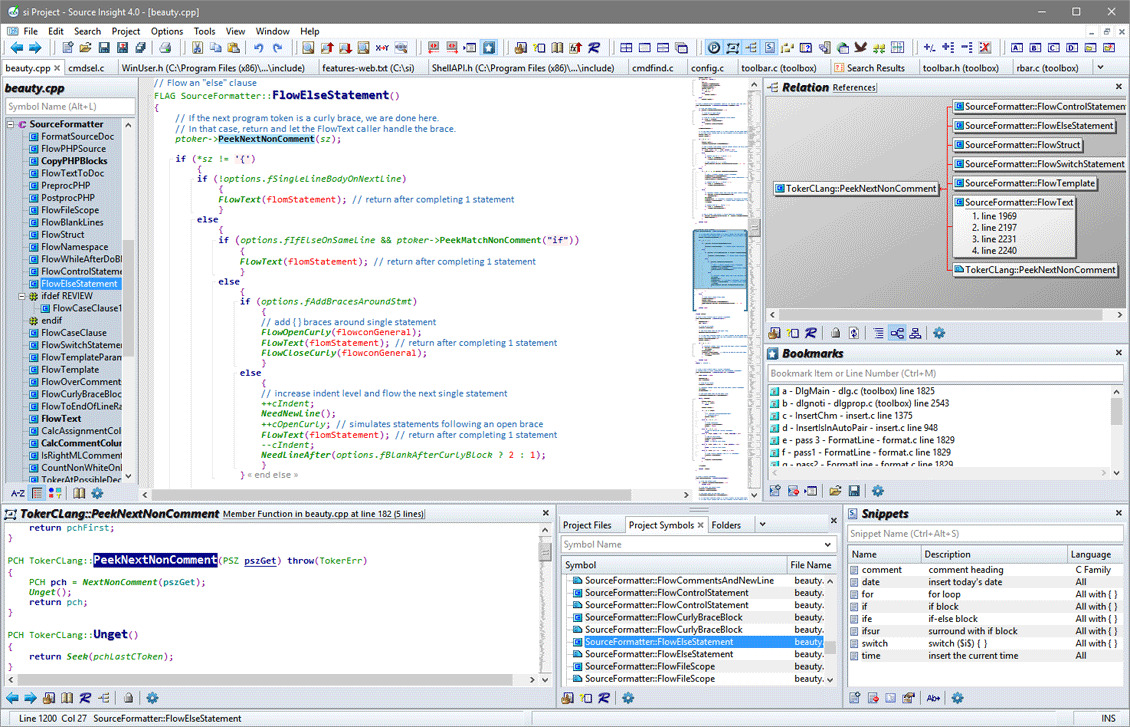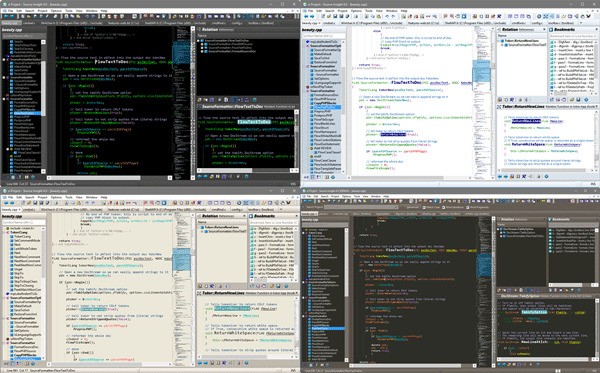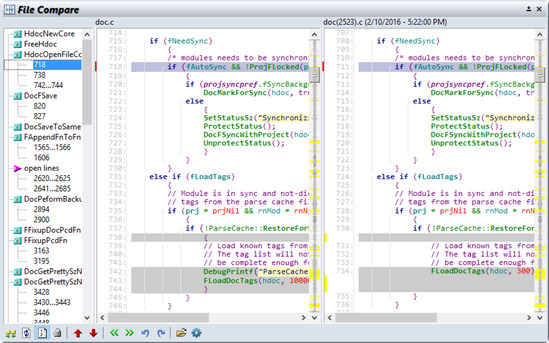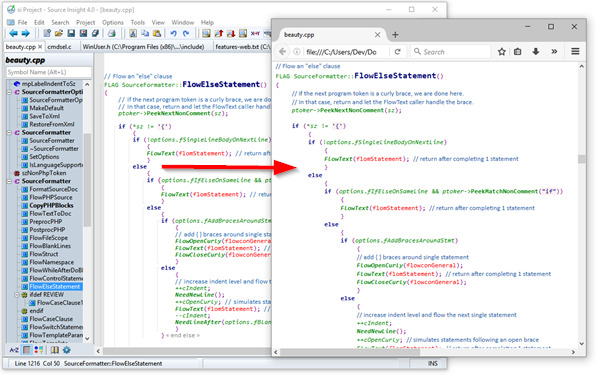Need to understand code? Source Insight is a powerful project-oriented programming editor, code browser, and analyzer that helps you understand code, while you work and plan. Source Insight has built-in dynamic analysis for C/C++, C#, Java, Objective-C, and more.
Source Insight was designed for large, demanding, real world programming projects. In fact, Source Insight is being used today by important technology companies to develop some of the largest and most successful commercial hardware and software products.
- Understand Code
Learn an existing code base quickly, and get up to speed on new projects. Evaluate the costs of potential changes by seeing where functions and objects are used. See class inheritance and function call trees. - Quickly Navigate
Source Insight parses your whole project and let's you navigate and edit code like a breeze, while showing you information automatically. Jump easily to callers of functions or references to variables. - Discover
See where functions and variables are used. Source Insight automatically shows references to functions, variables, classes, and more - almost instantly. Search across your project using advanced search features. - Code Analysis
Source Insight has built-in dynamic analysis for C/C++, C#, Java, Objective-C, and more. - Powerful Editing
Use powerful editing features, including code snippets, symbolic auto-completion, and smart-rename. - Syntax Formatting
See live references to variables and other declarations with Syntax Formatting. Identifiers are formatted based on their declaration, scope, and usage.
New Features in Source Insight Version 4
- Improved language parsing for C/C++, C#, Java, and other languages.
- Language support now built-in for Objective-C, Python, PHP, XML, and JSON files.
- Imports symbols from external sources, such as .NET assemblies, Java JAR files, and Include files.
- File Window tabs appear across the top of the main application window.
- Collapsible code blocks. You can control the position and appearance.
- File and directory comparing (diff).
- Code beautifier that works on curly brace languages, such as C/C++ and C#.
- Unicode support.
- Automatic reference highlights when you click on any identifier, showing references in the correct scope.
- New User Interface with Panels and user-defined Visual Themes.
- New Overview scroller bar is positioned like a scroll bar, but gives you a bird's eye view of your file. It can show you the boundaries of the current function and help to orient you within long functions.
- New enhanced vertical scroll bar shows more details within the scroll bar.
- Multiple window layouts you can switch quickly.
- Code Snippets - define reusable templates of code to insert, which can include auto-generated placeholder variables.
- Improved bookmarks - book marks are now stored persistently and they are stored as a line offset from a nearby function or class name. Each project has its own book mark list.
- Improved Relation window - Reference finding is faster. There is also a new relation type for functions: "calls and callers". This shows both in the same outline or graph. You can also copy the graph view to the Windows clipboard.
- Maintain backup files per-project, and easily compare with backup versions, or open an older version of the current file.
- Better regular expressions - now supports Perl-compatible and multi-line expressions.
- Better support for large projects. The virtual memory usage has been improved so that very large projects can fit better into the memory space. Older versions could suffer from a file read error on the project index files for large numbers of symbols, leading to project corruption. This has been eliminated.
- Easier project management with multiple users and machines by using a Master File List. A project can have a MFL, which can be a part of your source code repository and shared with other people. It is a simple text file that lists all the files (and/or directories) in your project.
- Export project source to HTML site. You can use this to export all the files to HTML versions that contain most of the same syntax formatting you see in Source Insight. This builds a web site that can used to browse the project source code with a web browser.
- Browser Mode - Source Insight behaves as a read-only code browser. Simply clicking on identifiers will jump to definitions like in a web browser.
- Symbol Window pane attached to each source file window now has a collapsible outline view.
- All new configuration system which keeps all your settings in XML files.
- Many improvements all over the program!
- Product Identifiers -
MPN: S4UPG (1-4)- Product Specifications -
System Requirements
- Windows 10/8/7/Vista
- Windows Server 2008, 2012
Hassle Free Returns
At Motion Media, our goal is to ensure your complete satisfaction with your purchase. If, for whatever reason, you are dissatisfied with your purchase, you may return it to Motion Media within 30 days. Claims for missing items or items damaged in transit must be received within three business days of receipt of merchandise.
Refunds on returned items will be issued in the same payment form as tendered at the time of purchase. If payment was made by credit card, once we receive the product we will credit your account. Please allow 7-10 days for a credit to appear on your credit card statement. If payment was made by check, please allow 10 business days for a refund check to be issued.
Please read all conditions below. If conditions are not met, Motion Media reserves the right to refuse the return or to charge a restocking fee of up to 25%.
How to return or exchange an item:
- In order to return an item you need to first obtain an RMA (Return Merchandise Authorization) number.
- To request an RMA number, please visit our contact page and send us an email with the request.
- To request an RMA number by phone, call Customer Service at 310-450-4000.
- Place the original package into a shipping carton.
- Include the invoice and the reason for the return. If defective, please specify the defect.
- Please do not place stickers or shipping labels on the original manufacturer's package.
- The RMA number must be clearly written on the outer box. If you received a label in the email, print the label and tape it to the carton.
- Ship via insured ground service with a tracking number. Return shipping charges are the responsibility of the customer. We are not responsible for lost or damaged packages.
- Send pre-authorized returns to:
Motion Media, LLC
Attn: RMA#XXXXX
2875 E. Patrick Lane, Suite O
Las Vegas, NV 89120
- Alternatively, you may return an item at our office at the above location, with an approved RMA.
Rules:
- All returned or exchanged items must be in new condition,
unopened in the original box, and must include all packing material, blank warranty cards, manuals, and all accessories. 15% restocking fee on any opened items. If you are going to return, do not open the box. - 25% restocking fee on LitePanels, Anton Bauer and Sachtler returns.
- Motion Media is not responsible for personal data or items left in returned merchandise.
- Defective items may be repaired or exchanged at our discretion for the same model or manufacturer's equivalent model.
- RMA numbers are valid for 10 days.
- Motion Media is not responsible for any consequential or incidental damage resulting from the sale or use of any merchandise bought from us. We are responsible for the monetary value of the merchandise only.
*No Return/Exchange On:
- No Returns on Blackmagic Design purchases.
- Any Electronically Delivered Software
- 3D Printers & Accessories
- Custom systems built or modified by Motion Media to customer's specifications
- Educational dvd's and books once unwrapped
- Motion Media Gift Cards are redeemable for merchandise only and may not be redeemed for cash.

 Account
Account