How do I Find my System ID for Pro Tools?
POSTED 23rd OF Mar, 2023
POSTED 23rd OF Mar, 2023
Need to find your Avid System ID for Pro Tools?
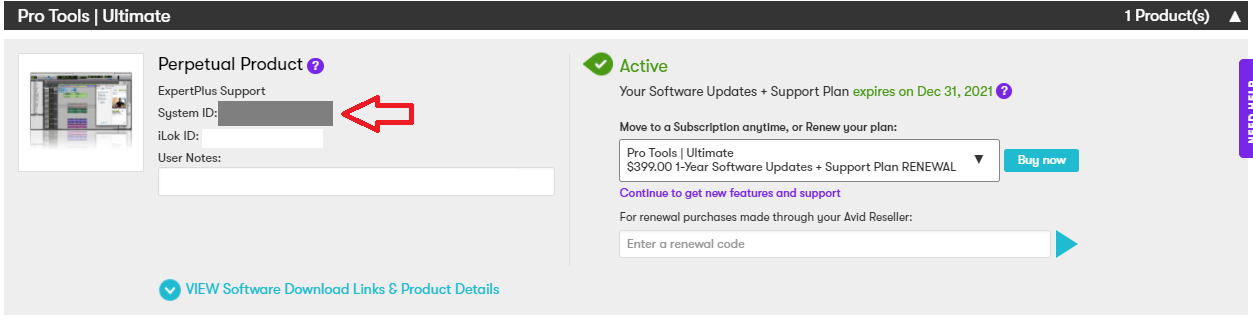
1. Go to the Products tab.
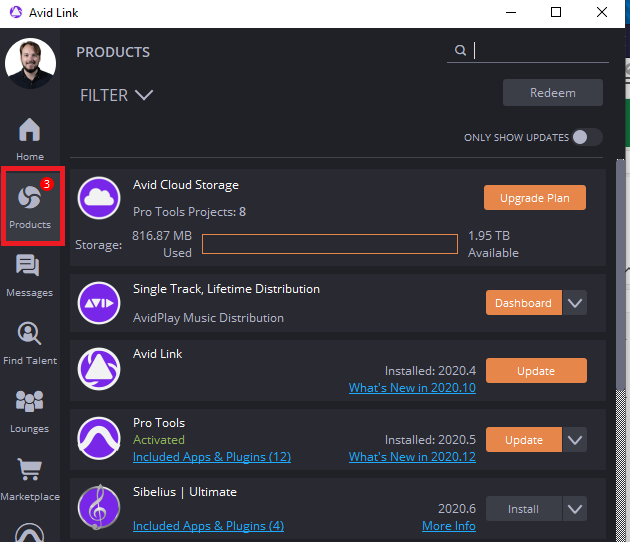
2. Click the drop-down button then License.
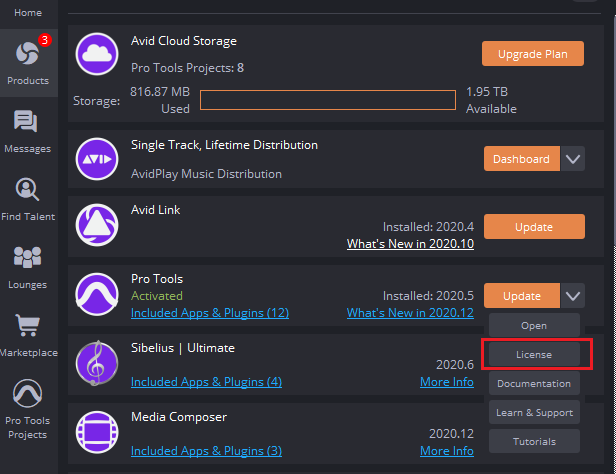
3. The products and the System ID will show up here.
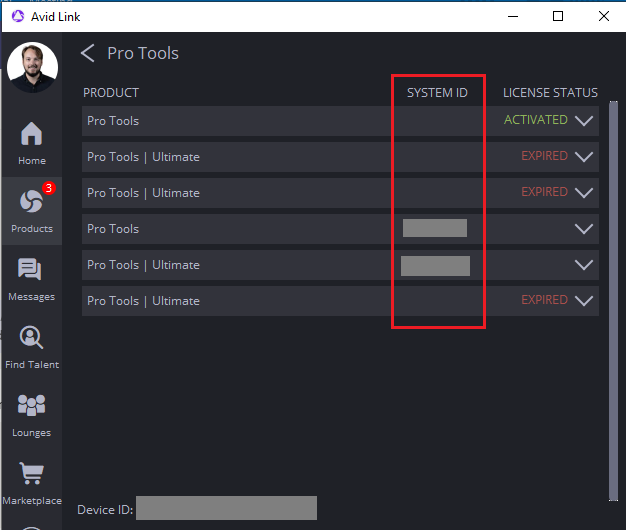
Here's a video run-through on where to find your Pro Tools System ID:

