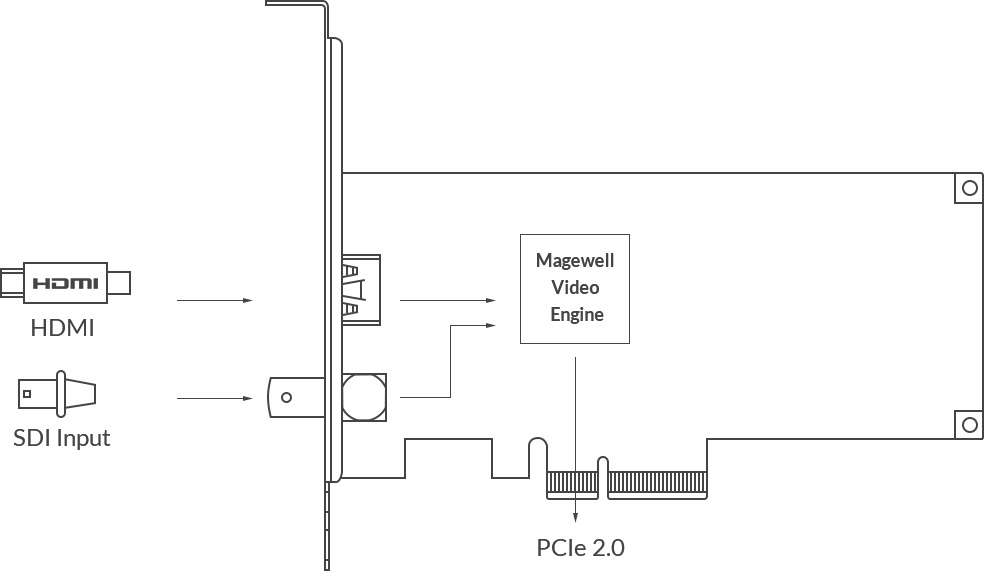The Pro Capture Family brings you the best quality, performance and value. The cards are compatible with both Windows and Linux so more A/V professionals can experience the incredible cards. Pro Capture Family captures all the popular video signals. A FPGA is used for video processing and data transmission, greatly reducing CPU usage. Various features are included to improve the user experience so users can start to capture easily, and the cards maintain stable performance after long periods of use.
Multiple Streaming
One video source can be sent as multiple streams to different software applications. The resolution, frame rate, deinterlacing mode, color adjustment, etc of each stream can be different. For example, users can live broadcast, record and preview a skiing contest simultaneously using Flash Media Live Encoder, Capture Express and Windows Media Encoder.
Magewell Video Engine
The hardware of Pro Capture Cards and the FPGA-based video engine support 4:4:4 10-bit RGB and YUV. The cards support full range (0-255) and limited range (16-235) in terms of quantization range, so the color of the output is more accurate. Pro Capture Family has various useful video processing functions, such as up/down scaling, aspect ratio conversion, cropping, hue/brightness/contrast/saturation adjustment, deinterlacing, color space conversion, etc. Video Processing is done by onboard hardware so requires ZERO CPU usage.
Hardware Timestamp
The accuracy of Magewell timestamp is within 100 ns. Magewell cards can accurately record the time when every frame of image is transmitted to the card and when it is stored in the on-board memory. The first sampling time of the audio frame is also recorded. Multiple Pro Capture cards that simultaneously capture multiple channels can use a common timestamp, so that all video and audio can be synchronized. Users can synchronize multiple capture channels of audio and video on different systems with the help of a network. This function is especially useful when compositing L and R channel of 3D video, 360 degree video and digital video wall display and recording.
Support Time-code
The cards can analyze the timecode information (hour, minute, second and frame) in HDMI signal output by Sony/Canon DSLRs. The time code format the card can get is HH: MM: SS: FF. This function can be used to synchronize input signals from different DSLRs.
Support OSD of Image, Logo and Caption
Software such as Flash Media Live Encoder and Windows Media Encoder do not have overlay function. With Pro Capture Family, users can save the investment in software but also overlap their logo on the video. If Magewell SDK is used, dynamic video can also be overlaid on the incoming video. All the OSDs are done by hardware, causing 0 CPU usage.
Support Most Video and Audio Standards
Users can capture signals from almost every SDI output device, such as high-end video cameras (HD/3G-A SDI), switchers (3G-B SDI) and movie cameras (2K SDI). With the help of the Pro Capture Family, you will no longer find capturing non-standard signals to be a problem. Users can type in the resolution of non standard VGA to correctly capture the video. Manual adjustment of VGA timing is also possible. In terms of audio, both compressed and uncompressed formats are supported.
Support 3D HDMI
Pro Capture cards can capture 3 formats of 3D HDMI, including frame packed, top-and-bottom and side-by-side.
DMA Transmission Mode
Pro Capture cards support NVIDIA GPUDirect and AMD DirectGMA technology. Captured data will be directly transfered from the Magewell video engine to the graphics memory. This process is done solely by the FPGA and GPU; the CPU is not involved.
Low-latency Mode
In low-latency mode, the cards start to process video before data transmission is fully finished. If SDK is used, user's application can also use the partial completion notification function to process partially transferred video lines before the whole frame is transferred. This function further reduces the total latency to about 64 video lines. In reality, the capture latency of 1080p60 RGB and YUY2 can be lower than 1 ms. Pro Capture Family is definitely a smart choice for professionals in video conference and live streaming industries.
Auto-detection of Input Signal
When users plug in the cable, the card will automatically detect the input signal and link the audio input with the video input. The signal format is also analyzed so that users do not need to manually choose the video and audio to capture, nor select the resolution, frame rate, etc.
Multiple Cards on One Computer
Multiple Magewell cards can be mounted in the same computer and work simultaneously. Users can set the ID number on a rotary switch on each card. The number will appear as part of the card name in Device Manager and video capture software. This function is useful when multiple cards of the same model are installed and the user wants to locate a certain card quickly.
Universal Driver
A universal driver is provided for all the cards in the Pro Capture Family so users do not need to find the driver for each card. This is very convenient and avoids installing the wrong driver. Driver installation is automatic.
Firmware Upgrade
The firmware of the Pro Capture Family can be upgraded. The benefit is that users can improve the performance of the cards or easily add functionality without changing the hardware. The firmware upgrade program handles all cards in the Pro Capture Family. Just one click and the program will inform you which one (s) need upgrading and automatically do the work for you. Support safe upgrade. If power is off or the system breaks down when the firmware is being upgraded, it will automatically restore to the initial version.
- Product Identifiers -
MPN: 11140EAN: 8143950200433
- Product Specifications -
Interface
- Input Interface
- HDMI x1
- SD/HD/3G/6G SDI x1
- Support input resolution up to 4096x2160 pixels
- Host Interface
- PCIe Gen2 x4
Video Engine
- 10-bit video processing
- Deinterlace
- Cropping
- Color Adjustment
- Hardware Timestamp
- Color Space Conversion
- Up/down Conversion
- Aspect Ratio Conversion
- OSD
- SG-DMA Transmission mode
Signal Detection & Support
- Auto Detection of Input Signal Format
- 3D HDMI
- Time Code
- Closed Caption
- HDR 10
Software Environment
- OS
- Windows, Linux, Mac
- Driver and Firmware
- Universal Driver, Updatable Firmware
- Included Software
- Pro Capture Utility, Capture Express
- Compatible Software
- 50+
Others
- Multiple Capture Streams
- Low Latency Mode
- Multiple Devices on One Host
- Mounting Hole
- Continuously Work for 24hx7
- High-speed Memory
- LED Status Indicator
- Rotary Switch
- Windows & Linux SDK
- 2-year Warranty
Hassle Free Returns
At Motion Media, our goal is to ensure your complete satisfaction with your purchase. If, for whatever reason, you are dissatisfied with your purchase, you may return it to Motion Media within 30 days. Claims for missing items or items damaged in transit must be received within three business days of receipt of merchandise.
Refunds on returned items will be issued in the same payment form as tendered at the time of purchase. If payment was made by credit card, once we receive the product we will credit your account. Please allow 7-10 days for a credit to appear on your credit card statement. If payment was made by check, please allow 10 business days for a refund check to be issued.
Please read all conditions below. If conditions are not met, Motion Media reserves the right to refuse the return or to charge a restocking fee of up to 25%.
How to return or exchange an item:
- In order to return an item you need to first obtain an RMA (Return Merchandise Authorization) number.
- To request an RMA number, please visit our contact page and send us an email with the request.
- To request an RMA number by phone, call Customer Service at 310-450-4000.
- Place the original package into a shipping carton.
- Include the invoice and the reason for the return. If defective, please specify the defect.
- Please do not place stickers or shipping labels on the original manufacturer's package.
- The RMA number must be clearly written on the outer box. If you received a label in the email, print the label and tape it to the carton.
- Ship via insured ground service with a tracking number. Return shipping charges are the responsibility of the customer. We are not responsible for lost or damaged packages.
- Send pre-authorized returns to:
Motion Media, LLC
Attn: RMA#XXXXX
2875 E. Patrick Lane, Suite O
Las Vegas, NV 89120
- Alternatively, you may return an item at our office at the above location, with an approved RMA.
Rules:
- All returned or exchanged items must be in new condition,
unopened in the original box, and must include all packing material, blank warranty cards, manuals, and all accessories. 15% restocking fee on any opened items. If you are going to return, do not open the box. - 25% restocking fee on LitePanels, Anton Bauer and Sachtler returns.
- Motion Media is not responsible for personal data or items left in returned merchandise.
- Defective items may be repaired or exchanged at our discretion for the same model or manufacturer's equivalent model.
- RMA numbers are valid for 10 days.
- Motion Media is not responsible for any consequential or incidental damage resulting from the sale or use of any merchandise bought from us. We are responsible for the monetary value of the merchandise only.
*No Return/Exchange On:
- No Returns on Blackmagic Design purchases.
- Any Electronically Delivered Software
- 3D Printers & Accessories
- Custom systems built or modified by Motion Media to customer's specifications
- Educational dvd's and books once unwrapped
- Motion Media Gift Cards are redeemable for merchandise only and may not be redeemed for cash.

 Account
Account