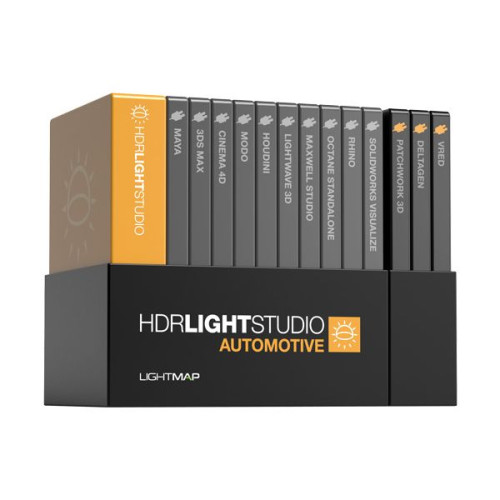Step into the future of lighting with HDR Light Studio 9 Pro. Designed for professional 3D artists and production teams, it revolutionizes image-based lighting by combining real-time feedback, pinpoint control, and seamless integration. At its core lies the patented LightPaint® system, which allows artists to click directly on their 3D models to position and control lights - making lighting intuitive, interactive, and fast.
New in version 9 is the Lumi-Curve, a freeform lighting system that lets users draw flowing strokes of light directly into the 3D environment. Unlike traditional point or area lights, Lumi-Curve lights are bendable and editable paths of illumination that can follow design lines or artistic intent - perfect for creating dynamic highlights on product surfaces, automotive curves, or dramatic rim lighting.
HDR Light Studio supports real-time Live Links with popular 3D software such as Maya, Blender, Cinema 4D, Houdini, 3ds Max, VRED, Unreal Engine, and Omniverse. Changes made in HDR Light Studio instantly update your HDRI maps and area lights in the connected host application. This ensures total consistency, whether you're lighting for animation, VFX, product rendering, or game environments.
The software features a rich toolkit that includes procedural light types like gradients, scrims, polygons, bulbs, and sky domes. Artists can blend lights, add masks, apply motion blur or diffusion, and manage multiple lighting versions using Light Looks. With built-in presets and HDRI templates, setups are fast and flexible, and results are highly customizable.
HDR Light Studio 9 Pro runs as a standalone application on Windows, macOS, and Linux, and fits into any lighting pipeline. Whether you're crafting photoreal product shots, stylized branding renders, or cinematic key art, this tool gives you the power to paint with light - precisely, creatively, and non-destructively.
Basic Features
| Patented LightPaint® system for placing lights directly on 3D models |
| Real-time HDRI map and area light updates via Live Link |
| Integrates with Maya, Blender, C4D, Houdini, 3ds Max, Unreal, VRED, and more |
| Procedural lights: gradient, polygon, scrim, sky, bulb, image-based |
| Light Looks system for saving and comparing lighting setups |
| Masking, mirroring, blending, and grouping tools |
| Motion blur and diffusion filters for dynamic or soft lighting |
| HDRI templates and preset rigs for rapid setup |
| Export compatible lighting for game engines, renderers, and pipelines |
| Standalone app for Windows, macOS, and Linux |
New HDR Light Studio 9 Features
| Brand-new Lumi-Curve light type for freeform light design |
| Draw curved strokes of light directly into the scene |
| Adjust curve properties: brightness, width, falloff, ramp, and roundness |
| Ideal for accenting product details, trim lines, and stylized contours |
| Blend multiple lights into one expressive curve for smooth lighting flow |
| Use as background element or non-linear HDRI horizon |
Videos
- Product Identifiers -
MPN: HDR Light Studio - Pro - Floating / Ann Sub- Product Specifications -
System Requirements
- Windows: 10, 11
- Mac OS: 11.4 (Big Sur) or later
- Linux: Centos 7.9 and compatible distributions
Plug-in Connection Requirements
- 3ds Max - 2023, 2024, 2025 - Plug-in build 2024.1105
- 3ds Max - 2026 - Plug-in build 2025.0326
- Blender - 3.6.12 LTS and higher (inc Apple Silicon support) - Plug-in build 2024.0718
- Cinema 4D - 2023, 2024, 2025 (inc Apple Silicon support) - Plug-in build 2025.0518
- DeltaGen - 2019x and higher, Stage 2019x and higher - Plug-in build for 2025x 2024.1218
- Houdini - 19.5, 20, 20.5 (with Python 2.7, 3.7, 3.9, 3.11) (inc Apple Silicon support 19.5+) - Plug-in build 2024.1001
- LightWave 3D - 2018, 2019, 2020 - Plug-in build 2022.0513
- Maya - 2022, 2023, 2024, 2025, 2026 - Plug-in build 2024.0327
- MODO - 15, 16, 17 (Windows and OSX) - Plug-in build 2024.0318
- Octane Standalone - 2024.1, 2025.2 (Windows only), Plug-in build 2025.0609
- Omniverse - Create 2023.2.2 and higher (now called USD Composer) (Windows only) - Plug-in build 2024.0403
- Rhino 6, 7, 8 (Windows only) - Plug-in build 2024.0307
- Unreal Engine - 5.2, 5.3, 5.4 - Plug-in build 2024.0807
- Unreal Engine - 5.5 - Plug-in build 2024.1113
- Unreal Engine - 5.6 - Plug-in build 2025.0610
- Maxwell Studio - 5 (Windows only) - No additional plug-in installation required
- Patchwork 3D 2023 - Windows - No additional plug-in installation required
- SOLIDWORKS Visualize - 2017 and higher (Windows) - No additional plug-in installation required
- VRED - 2020.1 and higher (Windows only) - No additional plug-in installation required
Hassle Free Returns
At Motion Media, our goal is to ensure your complete satisfaction with your purchase. If, for whatever reason, you are dissatisfied with your purchase, you may return it to Motion Media within 30 days. Claims for missing items or items damaged in transit must be received within three business days of receipt of merchandise.
Refunds on returned items will be issued in the same payment form as tendered at the time of purchase. If payment was made by credit card, once we receive the product we will credit your account. Please allow 7-10 days for a credit to appear on your credit card statement. If payment was made by check, please allow 10 business days for a refund check to be issued.
Please read all conditions below. If conditions are not met, Motion Media reserves the right to refuse the return or to charge a restocking fee of up to 25%.
How to return or exchange an item:
- In order to return an item you need to first obtain an RMA (Return Merchandise Authorization) number.
- To request an RMA number, please visit our contact page and send us an email with the request.
- To request an RMA number by phone, call Customer Service at 310-450-4000.
- Place the original package into a shipping carton.
- Include the invoice and the reason for the return. If defective, please specify the defect.
- Please do not place stickers or shipping labels on the original manufacturer's package.
- The RMA number must be clearly written on the outer box. If you received a label in the email, print the label and tape it to the carton.
- Ship via insured ground service with a tracking number. Return shipping charges are the responsibility of the customer. We are not responsible for lost or damaged packages.
- Send pre-authorized returns to:
Motion Media, LLC
Attn: RMA#XXXXX
2875 E. Patrick Lane, Suite O
Las Vegas, NV 89120
- Alternatively, you may return an item at our office at the above location, with an approved RMA.
Rules:
- All returned or exchanged items must be in new condition,
unopened in the original box, and must include all packing material, blank warranty cards, manuals, and all accessories. 15% restocking fee on any opened items. If you are going to return, do not open the box. - 25% restocking fee on LitePanels, Anton Bauer and Sachtler returns.
- Motion Media is not responsible for personal data or items left in returned merchandise.
- Defective items may be repaired or exchanged at our discretion for the same model or manufacturer's equivalent model.
- RMA numbers are valid for 10 days.
- Motion Media is not responsible for any consequential or incidental damage resulting from the sale or use of any merchandise bought from us. We are responsible for the monetary value of the merchandise only.
*No Return/Exchange On:
- No Returns on Blackmagic Design purchases.
- Any Electronically Delivered Software
- 3D Printers & Accessories
- Custom systems built or modified by Motion Media to customer's specifications
- Educational dvd's and books once unwrapped
- Motion Media Gift Cards are redeemable for merchandise only and may not be redeemed for cash.

 Account
Account