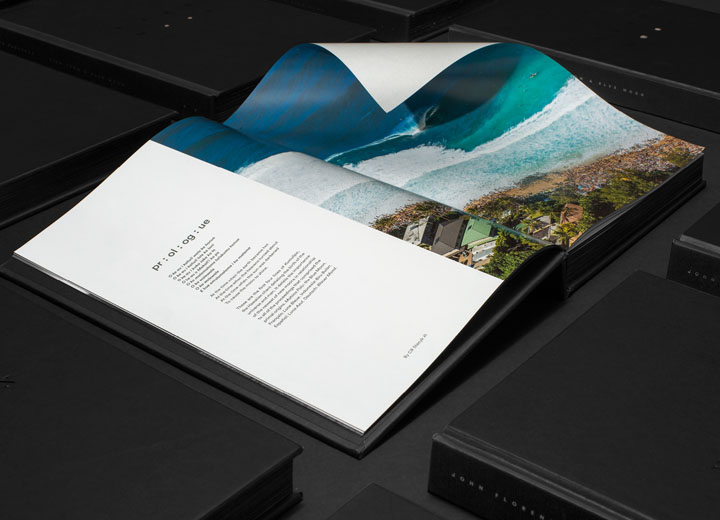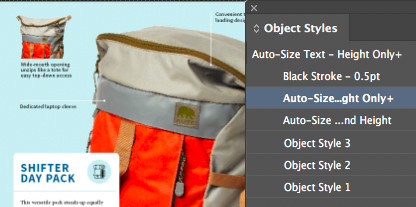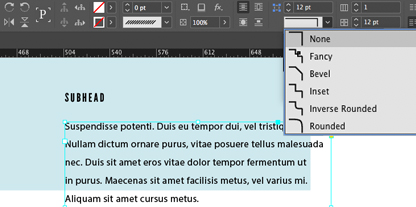The industry-leading page design and layout app lets you create, preflight, and publish beautiful documents for print and digital media. Adobe InDesign CC has everything you need to make posters, books, digital magazines, eBooks, interactive PDFs, and more. Whether you work in print or digital media, InDesign can help you create layouts that leap off the page.
Make an impression in print.
Design everything from stationery, flyers, and posters to brochures, annual reports, magazines, and books. With professional layout and typesetting tools, you can create multicolumn pages that feature stylish typography and rich graphics, images, and tables. And you can prep your documents for printing in just a few clicks.
Digital publications. Dazzling interactions.
Create digital magazines, eBooks, and interactive online documents that draw people in with audio, video, slideshows, and animations. InDesign makes it easy to manage your design elements and quickly deliver immersive experiences in any format, from EPUB and PDF to HTML.
Keep your team on the same page.
Design faster and smarter with tools built for collaboration. InDesign integrates seamlessly with Adobe InCopy CC, so you can work on layouts simultaneously with writers and editors. Access your Creative Cloud Libraries to share text, colors, shapes, graphics, and other assets with team members and keep your designs consistent.
See what new can do.
InDesign is always getting better, with new features rolling out regularly. And with your Creative Cloud membership, you get them as soon as Adobe releases them. Here are some of the latest updates.
- Support for endnotes
Add endnotes to long documents and let readers go right from annotations in text to corresponding endnote references. - Object Styles enhancements
Set or change an object's size or position once and it updates everywhere in your document. - Paragraph borders
Make your paragraphs stand out by adding border lines with custom corner designs. - Adobe Stock templates
Jump-start your layouts with Adobe Stock templates that you access right from the InDesign File > New menu.
- Product Identifiers -
MPN: 65304051BA01B12- Product Specifications -
Operating Systems
- Windows
- Intel® Pentium® 4 or AMD Athlon® 64 processor
- Microsoft Windows 7 with Service Pack 1, Windows 8, Windows 8.1, or Windows 10 (Not supported on Windows 10 version 1507)
- 2 GB of RAM (8 GB recommended)
- 2.6 GB of available hard-disk space for installation; additional free space required during installation (cannot install on removable flash storage devices)
- 1024 x 768 display (1280 x 800 recommended) with 32-bit video card; supports HiDPI display
- To use the new InDesign Touch workspace, you must have a touch screen enabled tablet/monitor running Windows 8 or above (such as Microsoft Surface Pro 3) with the screen resolution set to 2160 x 1440 or more
- Adobe® Flash® Player 10 software required to export SWF files
- Internet connection and registration are necessary for required software activation, validation of subscriptions, and access to online services.
- macOS
- Multicore Intel processor
- mac OS version 10.13 (High Sierra), macOS version 10.12 (Sierra), or Mac OS X version 10.11 (El Capitan)
- 2 GB of RAM (8 GB recommended)
- 2.5 GB of available hard-disk space for installation; additional free space required during installation (cannot install on a volume that uses a case-sensitive file system or on removable flash storage devices)
- 1024 x 768 display (1280 x 800 recommended) with 32-bit video card; supports Retina display
- Optional: To use GPU Performance, your Mac should have a minimum of 1024 MB of VRAM (2 GB recommended), and your computer must support OpenGL version 4.0 or greater.
- Supported machines
- iMac 4K
- iMac 5K
- MacBook Pro Retina
- Mac Pro connected to a HiDPI monitor
- Mac mini connected to a HiDPI monitor
- To check for VRAM value, choose Mac > About This Mac (Graphics information).
- To find out if your computer supports the required OpenGL version (4.0 or later), visit the Adobe website
- Adobe® Flash® Player 10 software required to export SWF files.
- Internet connection and registration are necessary for required software activation, validation of subscriptions, and access to online services.
Hassle Free Returns
At Motion Media, our goal is to ensure your complete satisfaction with your purchase. If, for whatever reason, you are dissatisfied with your purchase, you may return it to Motion Media within 30 days. Claims for missing items or items damaged in transit must be received within three business days of receipt of merchandise.
Refunds on returned items will be issued in the same payment form as tendered at the time of purchase. If payment was made by credit card, once we receive the product we will credit your account. Please allow 7-10 days for a credit to appear on your credit card statement. If payment was made by check, please allow 10 business days for a refund check to be issued.
Please read all conditions below. If conditions are not met, Motion Media reserves the right to refuse the return or to charge a restocking fee of up to 25%.
How to return or exchange an item:
- In order to return an item you need to first obtain an RMA (Return Merchandise Authorization) number.
- To request an RMA number, please visit our contact page and send us an email with the request.
- To request an RMA number by phone, call Customer Service at 310-450-4000.
- Place the original package into a shipping carton.
- Include the invoice and the reason for the return. If defective, please specify the defect.
- Please do not place stickers or shipping labels on the original manufacturer's package.
- The RMA number must be clearly written on the outer box. If you received a label in the email, print the label and tape it to the carton.
- Ship via insured ground service with a tracking number. Return shipping charges are the responsibility of the customer. We are not responsible for lost or damaged packages.
- Send pre-authorized returns to:
Motion Media, LLC
Attn: RMA#XXXXX
2875 E. Patrick Lane, Suite O
Las Vegas, NV 89120
- Alternatively, you may return an item at our office at the above location, with an approved RMA.
Rules:
- All returned or exchanged items must be in new condition,
unopened in the original box, and must include all packing material, blank warranty cards, manuals, and all accessories. 15% restocking fee on any opened items. If you are going to return, do not open the box. - 25% restocking fee on LitePanels, Anton Bauer and Sachtler returns.
- Motion Media is not responsible for personal data or items left in returned merchandise.
- Defective items may be repaired or exchanged at our discretion for the same model or manufacturer's equivalent model.
- RMA numbers are valid for 10 days.
- Motion Media is not responsible for any consequential or incidental damage resulting from the sale or use of any merchandise bought from us. We are responsible for the monetary value of the merchandise only.
*No Return/Exchange On:
- No Returns on Blackmagic Design purchases.
- Any Electronically Delivered Software
- 3D Printers & Accessories
- Custom systems built or modified by Motion Media to customer's specifications
- Educational dvd's and books once unwrapped
- Motion Media Gift Cards are redeemable for merchandise only and may not be redeemed for cash.

 Account
Account