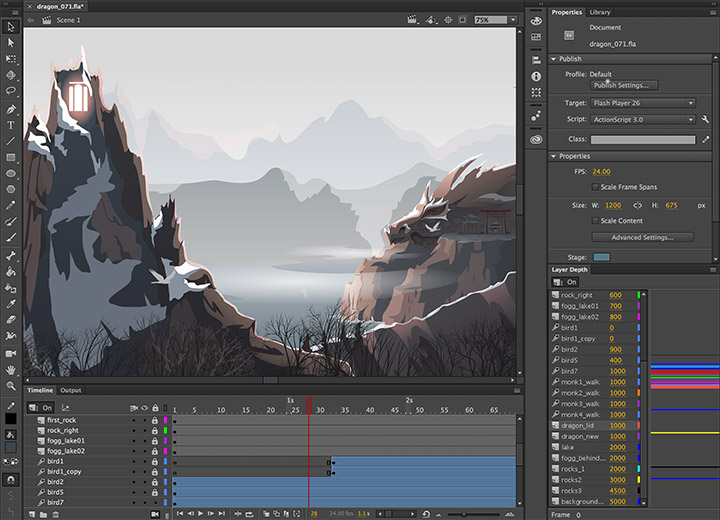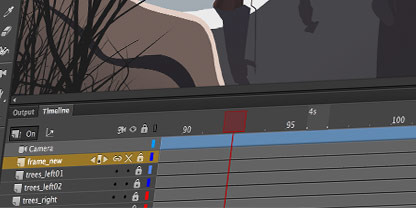Design interactive vector animations for games, apps, and the web. Bring cartoons and banner ads to life. And add action to tutorials and infographics. With Adobe Animate CC, you can quickly publish to multiple platforms and reach viewers on desktop, mobile, and TV.
Animate just about anything.
The industry's leading animation toolset lets you create apps, ads, and amazing multimedia content that moves across any screen.
Get your game on.
Create interactive web-based content for games and ads using powerful illustration and animation tools. Build game environments, design start screens and interfaces, create interactive player sprites, and even integrate audio. With Animate, you can do all your asset design and coding right inside the app.
Create characters that come alive.
Sketch and draw more expressive characters with pressure- and tilt-sensitive vector brushes that work like the real thing. Make your characters blink, talk, and walk with simple frame-by-frame animation. And create interactive web banners that respond to user interactions such as mouse movement, touch, and clicks.
Publish to any platform.
Reach your audience on desktop, mobile, and TV by exporting your animations to multiple platforms, including HTML5 Canvas, WebGL, Flash/Adobe AIR, and custom platforms like SVG. You can include code right inside your projects and even add actions without having to code.
See what new can do.
Animate is always getting better, with new features rolling out regularly. And with your Creative Cloud membership, you get them as soon as Adobe releases them. Here are some of the latest updates.
- Camera and layer depth improvements
The camera tool now enhances the effects from zoom, rotate, and pan so you can create the illusion of depth in your animations by placing assets in different planes. - Actions code wizard
Our new wizard lets you add actions to events for the HTML5 Canvas like animating a character when you click a button. - More powerful Timeline
Now it's even easier to display time along the frame numbers and extend or reduce time for an existing frame span. - Enhanced ease presets
Manage the speed of your animations without all the manual work by creating enhanced ease presets for your tweens.
- Product Identifiers -
MPN: 65304049BA01B12- Product Specifications -
Operating Systems
- Windows
- Intel Pentium 4 or Intel Centrino, Intel Xeon, or Intel Core Duo (or compatible) processor (2GHz or faster processor)
- Microsoft Windows 7 (64 bit), Windows 8.1 (64 bit), or Windows 10 (64 bit)
- 2 GB of RAM (8 GB recommended)
- 4 GB of available hard-disk space for installation; more free space required during installation (cannot install on removable flash storage devices)
- 1024x900 display (1280x1024 recommended)
- Internet connection and registration are necessary for required software activation, validation of subscriptions, and access to online services.
- macOS
- Multicore Intel processor
- Mac OS X v10.11 (64 bit) or v10.12 (64 bit)
- 2 GB of RAM (8 GB recommended)
- 4 GB of available hard-disk space for installation; more free space required during installation (cannot install on a volume that uses a case-sensitive file system or on removable flash storage devices)
- 1024x900 display (1280x1024 recommended)
- QuickTime 10.x software recommended
- Internet connection and registration are necessary for required software activation, validation of subscriptions, and access to online services.
Hassle Free Returns
At Motion Media, our goal is to ensure your complete satisfaction with your purchase. If, for whatever reason, you are dissatisfied with your purchase, you may return it to Motion Media within 30 days. Claims for missing items or items damaged in transit must be received within three business days of receipt of merchandise.
Refunds on returned items will be issued in the same payment form as tendered at the time of purchase. If payment was made by credit card, once we receive the product we will credit your account. Please allow 7-10 days for a credit to appear on your credit card statement. If payment was made by check, please allow 10 business days for a refund check to be issued.
Please read all conditions below. If conditions are not met, Motion Media reserves the right to refuse the return or to charge a restocking fee of up to 25%.
How to return or exchange an item:
- In order to return an item you need to first obtain an RMA (Return Merchandise Authorization) number.
- To request an RMA number, please visit our contact page and send us an email with the request.
- To request an RMA number by phone, call Customer Service at 310-450-4000.
- Place the original package into a shipping carton.
- Include the invoice and the reason for the return. If defective, please specify the defect.
- Please do not place stickers or shipping labels on the original manufacturer's package.
- The RMA number must be clearly written on the outer box. If you received a label in the email, print the label and tape it to the carton.
- Ship via insured ground service with a tracking number. Return shipping charges are the responsibility of the customer. We are not responsible for lost or damaged packages.
- Send pre-authorized returns to:
Motion Media, LLC
Attn: RMA#XXXXX
2875 E. Patrick Lane, Suite O
Las Vegas, NV 89120
- Alternatively, you may return an item at our office at the above location, with an approved RMA.
Rules:
- All returned or exchanged items must be in new condition,
unopened in the original box, and must include all packing material, blank warranty cards, manuals, and all accessories. 15% restocking fee on any opened items. If you are going to return, do not open the box. - 25% restocking fee on LitePanels, Anton Bauer and Sachtler returns.
- Motion Media is not responsible for personal data or items left in returned merchandise.
- Defective items may be repaired or exchanged at our discretion for the same model or manufacturer's equivalent model.
- RMA numbers are valid for 10 days.
- Motion Media is not responsible for any consequential or incidental damage resulting from the sale or use of any merchandise bought from us. We are responsible for the monetary value of the merchandise only.
*No Return/Exchange On:
- No Returns on Blackmagic Design purchases.
- Any Electronically Delivered Software
- 3D Printers & Accessories
- Custom systems built or modified by Motion Media to customer's specifications
- Educational dvd's and books once unwrapped
- Motion Media Gift Cards are redeemable for merchandise only and may not be redeemed for cash.

 Account
Account